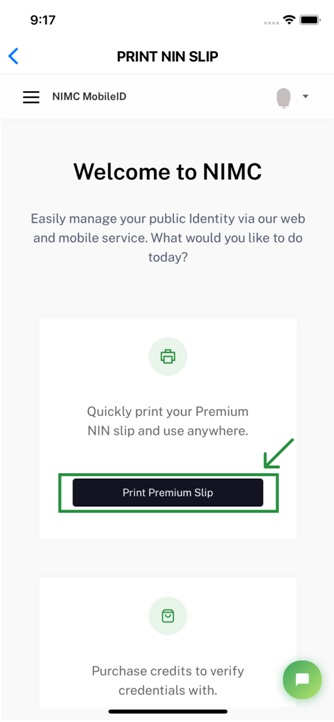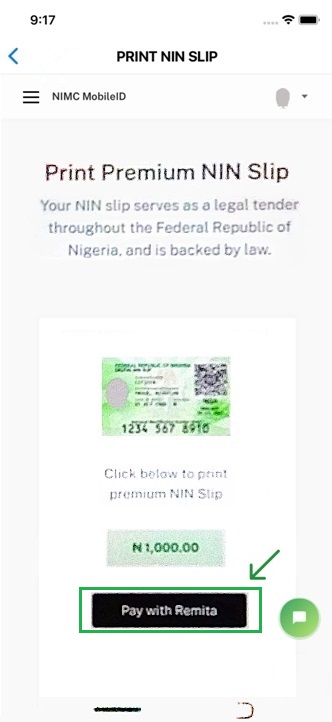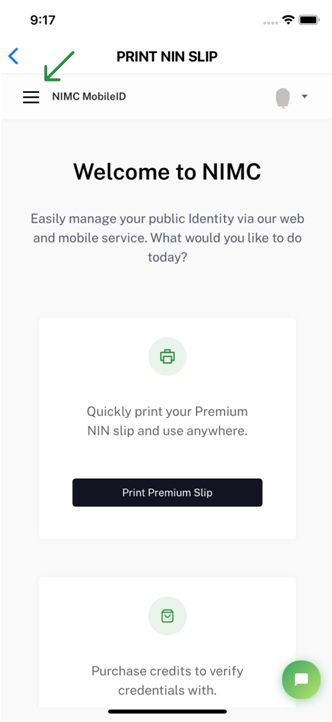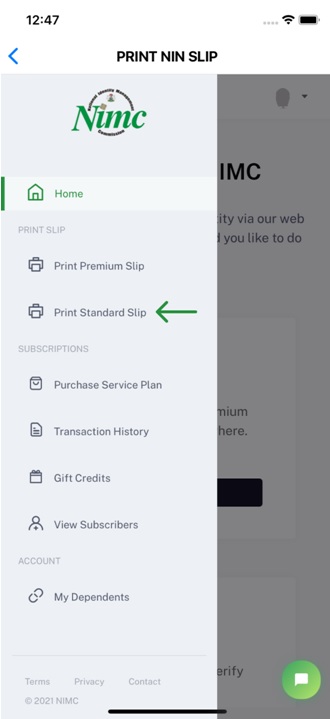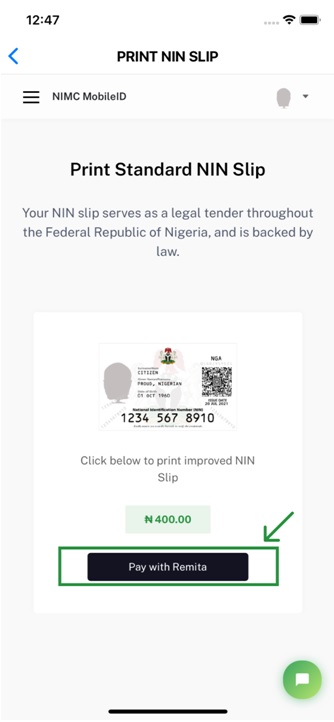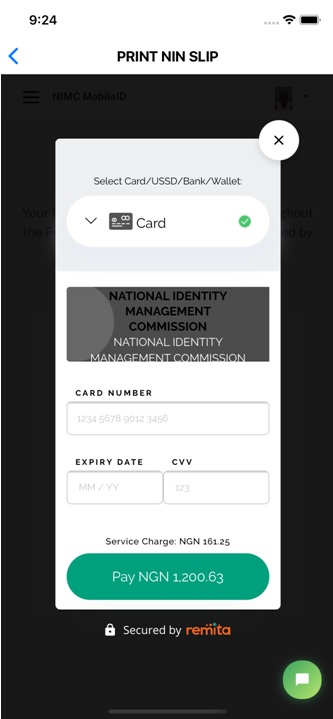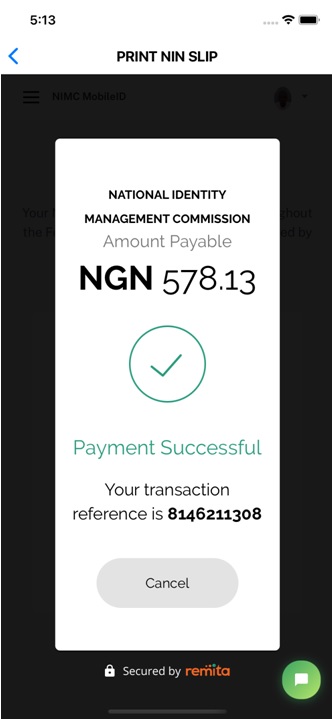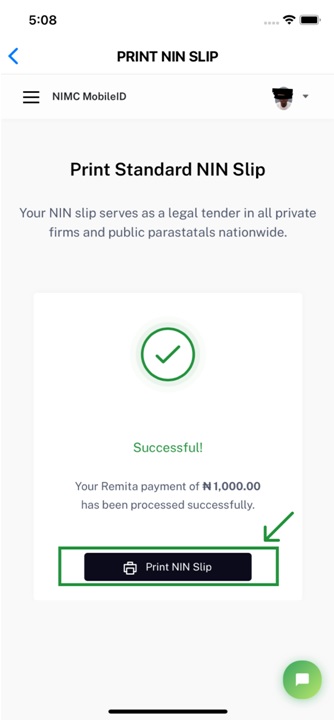The Nigerians in Diaspora Association, Marseille under the leadership of Mr. Shina Olaoye hosted His Majesty, Olofin Apesin Olode, Olota of Otta, Awori Kingdom, Oba Professor Adeyemi Obalanlege(Lanlege Ekun II, Arole Iganmode) on Friday, 4th March 2022 in Marseille.
The President of the Association, M.r Shina Olaoye made it known that it is a great achievement for the association to have His Majesty in Marseille.
According to him, the presence of Kabiyesi has further boosted their morale as he promised Kabiyesi and other Nigerians that they will continue to promote the positive image of the country in Marseille.
He also seized the opportunity to inform His Majesty of their programs for the year as they look forward to receiving many dignitaries during the events.
In his remarks, His Majesty, Oba Obalanlege thanked members of the association for the reception, urging them to continue to raise the flag of Nigeria in accordance to the rules and regulations of their host country.
Kabiyesi also charged them on the need to look back home, stating that with their experience in Europe, they have the opportunity to replicate modernism in the governance and political sector of Nigeria.
Contributing, Olori Oloruntoyin Obalanlege implored members, especially the married, not to abandon their families at home.
In his continued effort to promote the rich cultural heritage of the Aworis, His Majesty, the Olofin Apesin Olota embarked on a tour to Germany and other European countries on the 24th of February and he is slated to return 6th March 2022.
#KabiyesiOlota
#ProsperousOttaKingdom
#AworiToTheWorldProject
#EuropeTour
#LiberationContinues
Prince A.S Olusesi reporting from Marseille
For: The Royal Palace of Oleta of Otta, Awori Kingdom
 We will be waiting at the below address. This is our convergence point. It’s about 100m – 200m from the Border.
Please meet at Hotel Cykada https://maps.app.goo.gl/iBneuuLpgrmVqMGD8
Please fill out the form below
Please join the telegram group https://t.me/+eR4Omk33V01jMWQ0
NIDOP Executives.
We will be waiting at the below address. This is our convergence point. It’s about 100m – 200m from the Border.
Please meet at Hotel Cykada https://maps.app.goo.gl/iBneuuLpgrmVqMGD8
Please fill out the form below
Please join the telegram group https://t.me/+eR4Omk33V01jMWQ0
NIDOP Executives.






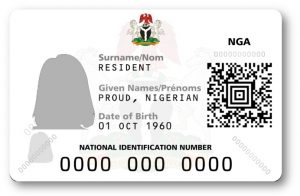
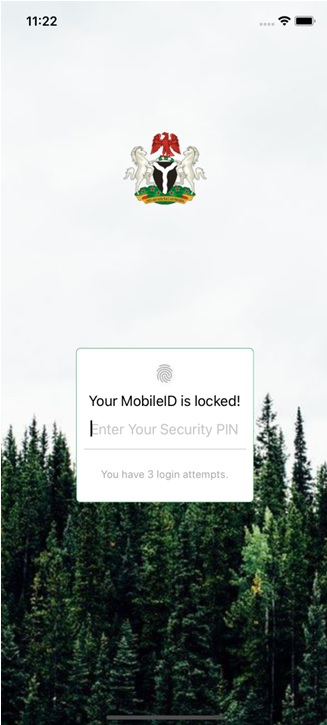
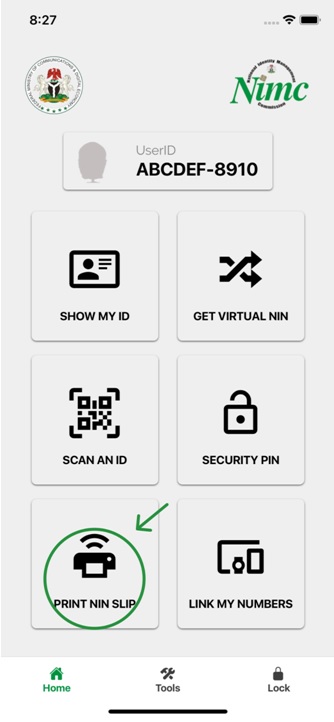
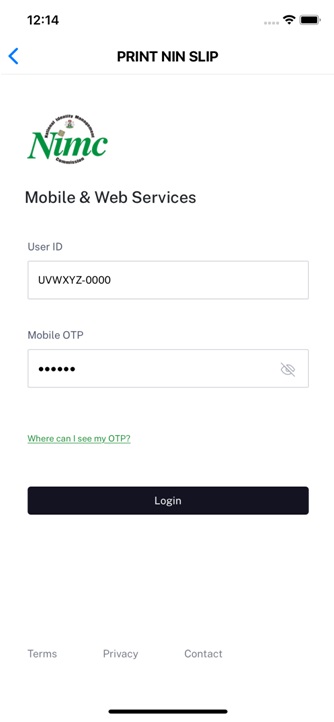 There are two types of NIN Slip – Premium and Standard – which you can print from your dashboard.
There are two types of NIN Slip – Premium and Standard – which you can print from your dashboard.